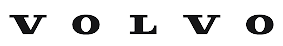Automatic Mode of Operation
Automatic Mode Notation
Automatic Mode is the a normal part of production. Before continuing, very that all employees are out of the 2V11 Bodyside Sub Cell and that all power sources are enabled.
Follow the Power Up from All Sources Off procedure for the 2V11 Bodyside Sub Cell.
Follow all safety and lockout procedures outlined on the Lockout / Tagout (LOTO) posted on the equipment.
Step 1: Main Operator Panel (MOP) - Alarm Screen
- At the MOP, view the Alarm Screen for any faults that have occurred with the 2V11 Bodyside Sub Cell.
- If any faults have occurred, locate and rectify the fault.
- Press the "Reset Alarm" button in the top-left corner of the screen to clear the faults from the Alarm Screen. If the Alarm Screen indicates there are still faults within the cell, continue rectifying the faults until all faults have been corrected.
Step 2: Operating Mode Screen
- Press the "Menu" button at the top of the screen to return to the Operating Mode Screen.
- Press the "Auto" button to return the equipment back to Automatic Mode.
Main Operaotr Panel (MOP) - Start Auto Button
- Press the "E-stop / Reset" button to clear any Emergency Stop (E-Stop) conditions.
- After all faults have been corrected, place the two-position selector switch into the "Auto" position.
- Press and hold the "Start auto" button for four (4) seconds. The alarm horn will sound alerting personnel that the 2V11 Bodyside Sub Cell is entering Automatic Mode of Operation.